|
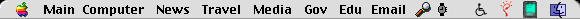
|
|
Skip this and Return to
Chuck's
Mac Page!
|
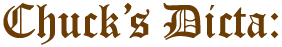
Written by
Chuck
Maddox
|
- Inspired by
"Dicta
Boelcke"
(Boelcke's Doctrine) formulated by German Aviator
Oswald
Boelcke
- during World War
I and they are still taught today some 85 years
later
-
- Remember
these general principles when
troubleshooting:
|
|
|
|
|
|
|
1.
|
It works better when it
is turned on...
|
|
2.
|
It works better when it
is plugged in...
|
|
3.
|
It works better when it
is plugged in together...
|
|
|
|
|
(1-3)
|
Don't overlook the simple
stuff. Disconnect and reconnect cables to make sure
they are connected tight. Any Bent Pins? Make certain the
components you are using have power, follow the cable to
the wall and through the circuit breaker as necessary...
It won't work without juice of some sort! Don't
forget Software switches too! If a piece of necessary
software isn't running or switched on unawares, it won't
work just as much as if the machine isn't turned on! So
check settings and preferences too. Remember preferences
can become corrupted over time...
|
|
|
|
|
|
|
4.
|
- Know when to cut your
losses...
- This is a tough decision
sometimes, do you take the time to find out what is
causing your problems or does it make more sense to
start over from a clean originals/non-corrupt backup
and leave the cause a mystery. Sometimes on a high
demand machine, a one off failure is not the cause for
a huge investigation with it's resulting downtime,
it's less harmful to simply get the system back on
line quickly and observe it's behaviour, if it happens
a second time then you investigate fully...
-
- On the Macintosh side of
things it is a fairly easy thing to install a "Clean
System" on a machine. This will eliminate most if not
all software problems quickly. One can then install
individual system enhancements and see if everything
works properly after each install. At some point it
would probably be more time and cost effective to "cut
your losses" and start clean than to tinker with a
sick system...
|
|
|
|
|
|
|
5.
|
- THE SCIENTIFIC METHOD
(<--- Use This!):
- Hypothesize,
Test, Analyze, Refine Hypothesis... Repeat as
necessary.
|
|
|
|
|
|
|
6.
|
- Use the Monte Carlo
method...
- When throwing a pair of
6-Sided dice there are 36 possible combinations, from
"Snake Eyes" to "Box Cars". However much of the time
(44+%) the number rolled will be 6, 7 or 8. Check the
most likely items first as they will bring you the
best return on your time. Then work the less likely
possibilities, always remembering that the dice have a
2 in 36 chance of rolling up 2 or 12, or that the dice
can land on an edge! Concentrate your efforts on the
most likely causes first, in other words if you are
having problems with connecting to the Internet check
the phone line, the cables, the modem, the modem
software drivers, the program you are using, etc. Then
move on to less likely possibilities...
|
|
|
|
|
|
|
7.
|
- Change only one
variable at a time...
- Think Algebra... You
always had to eliminate one variable at a time. If you
change a Hard Drive, a Extension Setting and a
Ethernet connection at the same time and it solves the
problem, you still don't know the cause of the problem
is! If you need a system back up fast this is fine,
but if you wish to prevent this problem from happening
in the future you haven't learned what the problem
is/was! By changing one variable at a time you isolate
a potential causes and determine if and how much
relation it has to a problem... See also item
#10.
|
|
|
|
|
|
|
8.
|
- Use all available
tools...
- Don't be shy about using
a tool, they are everywhere. If you have a 2nd
machine, use it to test suspect components. If you
narrow the problem to a single component, you've
accomplished something usable. Dial into a fax machine
to test a phone line. Use a nearby fax machine as a
printer. etc. Also make sure your tools (testers) are
in proper working order... If they aren't working
right your findings will likely be in error
too.
|
|
|
|
|
|
|
9.
|
- Don't
rule out a potential cause early or without a 'smoking
gun'.
- Too many
times the final cause of a problem I was working on
ended up being something I had already dismissed.
Yeah, if the hard drive smokes, it's probably a Hard
Drive problem... If the clock things it's 1904 or 1956
then it's probably a clock battery... However, don't
assume that there is just one single cause to a
problem...
-
- Frequently
there are two problems that are producing a myriad of
problems. Sometimes these problems can cancel out
problems with each other or cause a cascade of
additional errors with other applications, control
panels, extensions, and even corrupt fonts. One time I
had a troublesome server that only failed when plugged
into a UPS and line conditioner! On straight line
current it was happy, it didn't like the line
conditioner! Isolating symptoms can be a long,
difficult process, don't compound it by "overlooking"
something you've casually dismissed as a possible
cause. Don't say it can't be a certain thing. It
can! And often it is!
|
|
|
|
|
|
|
10.
|
- BE
METICULOUS...
- Be
logical, methodical, diligent, and you will prevail.
Take notes, create binary charts of combinations of
init's, CDEV's and settings. If you have to fax them
to a tech support bozo (I'm a tech support bozo so I
can say that!) you are a step ahead of the game and
can expedite your solution!
|
|
|
|
|
|
|
11.
|
- Realize, when
enumerating the potential causes of a problem your
last potential cause should always be "THE THING(S) I
HAVEN'T THOUGHT OF"...
- The movie "Andromeda
Strain" depicts a prime example of something
unexpected causing a problem: A bell won't ring on a
Teletype if an errant piece of paper, is obstructing
the clapper from striking the bell! I've even seen a
corrupt font bedevil an experienced Macintosh Power
User for days until it was isolated.
|
|
|
|
|
|
|
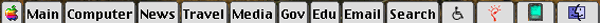
|